One of the primary reasons companies switch to Odoo is so that they can manage all their operations, including shipping, in one place. If you ship physical inventory, you will want to calculate shipping costs, print shipping labels, and send delivery notifications to your customers with trackable reference numbers at the lowest available rate. All of this can be managed directly in Odoo. In this blog, I will explain how to calculate and select the best shipping rate for your Odoo shipments.
In the United States, Odoo provides native shipping connectors for UPS, FedEx, DHL, USPS, and Easypost. At BizyLife, we recommend our customers to use Easypost, because this third party service allows us to integrate with 100+ carriers (including the ones above), provide customers with company branded tracking info, and get better rates.
Start by activating the Easypost Connector in the settings for the Odoo Inventory app.
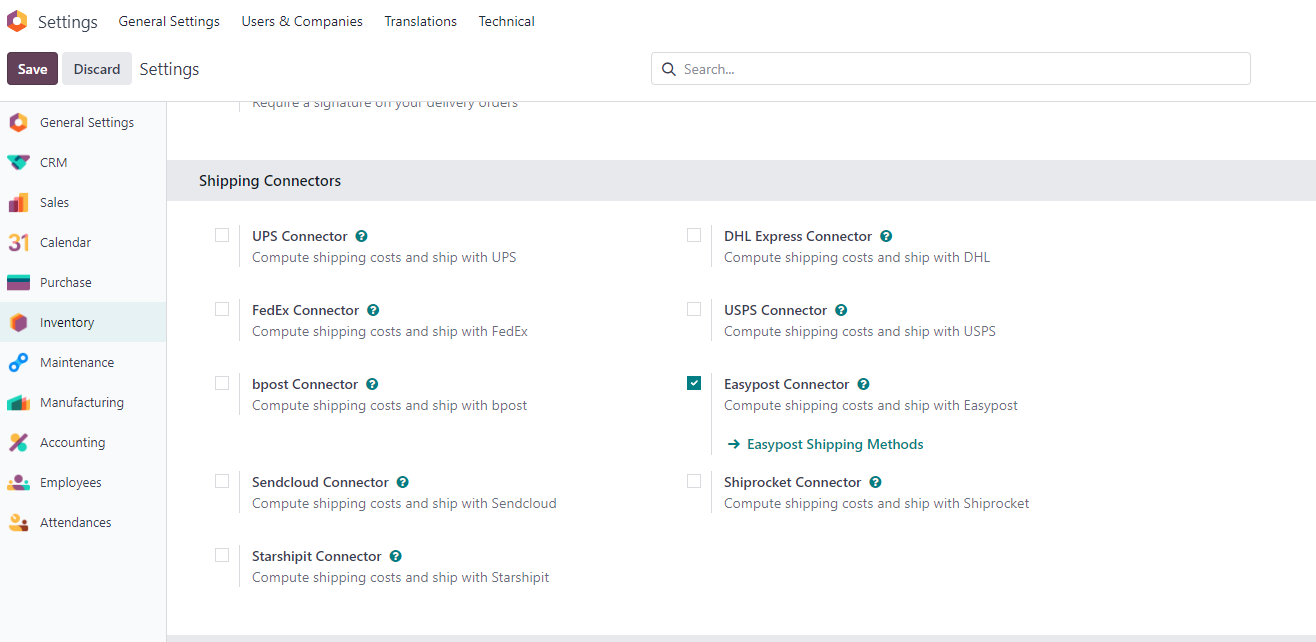
Navigate to Delivery Methods within the Inventory app, create a new delivery method, and select Easypost as a provider.
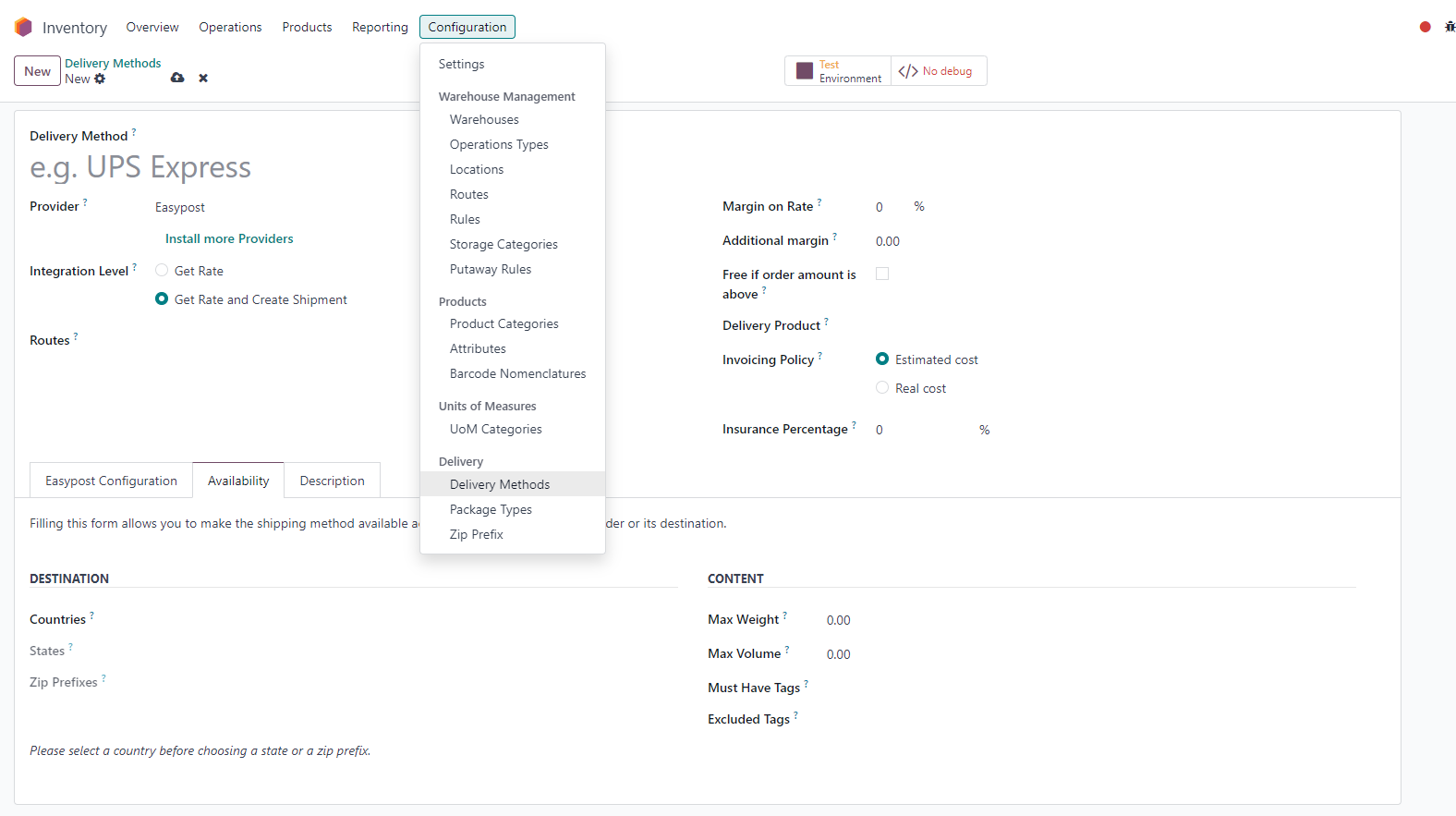
Setup an Easypost account and create your API keys. Once you have these, copy the testing and production keys.
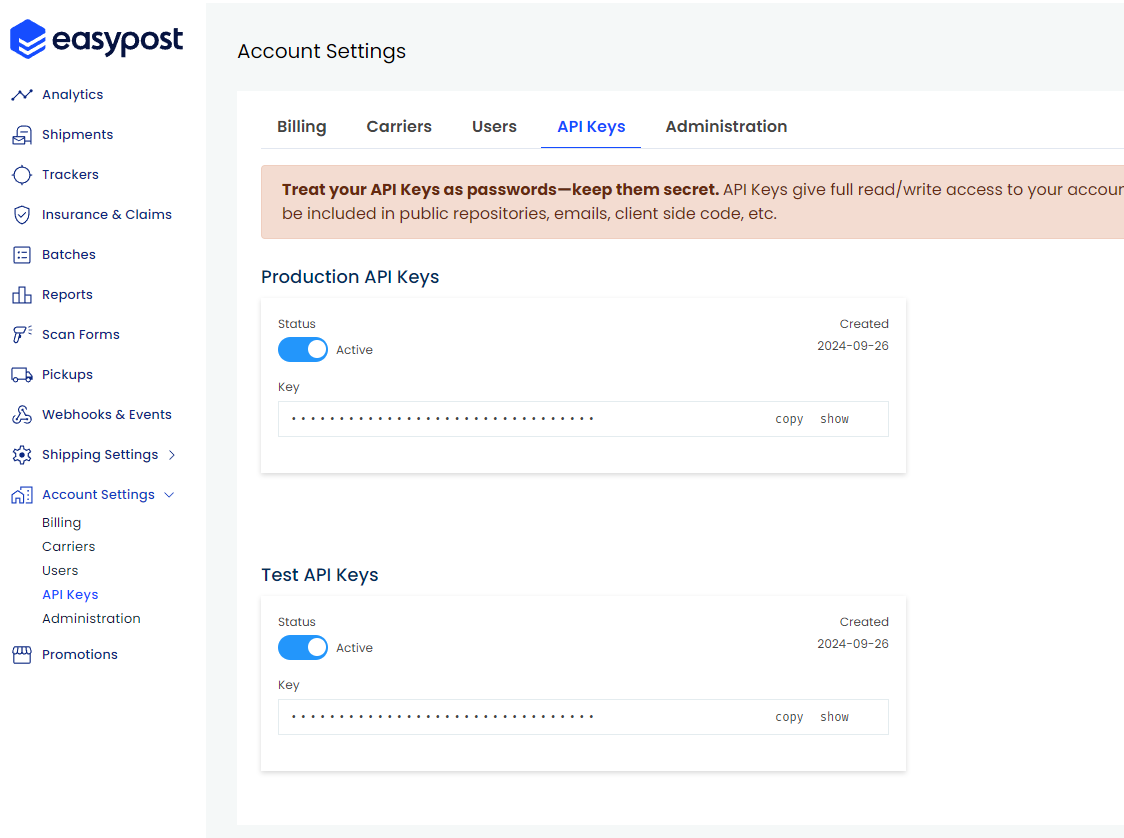
Under Easypost configuration, paste the testing and production keys. Set the Invoicing policy on whether or not you intend to bill clients based on estimated shipping costs or the real shipping costs. Set any additional margins and the percentage that you want to insure the goods that are being shipped.
After having setup your carrier accounts in Easypost, select the carrier type, default package type, and any other applicable fields for the selected carrier. In the default package type, you are able to set LxWxH. This default is used to calculate the dimensional weight for shipments when estimating pricing.
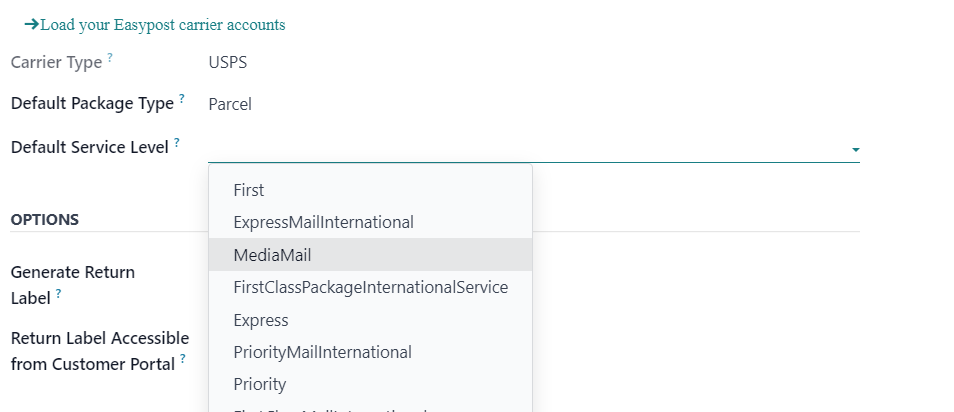
Now, when creating a sales order for a physical item, you are able to click Add Shipping.
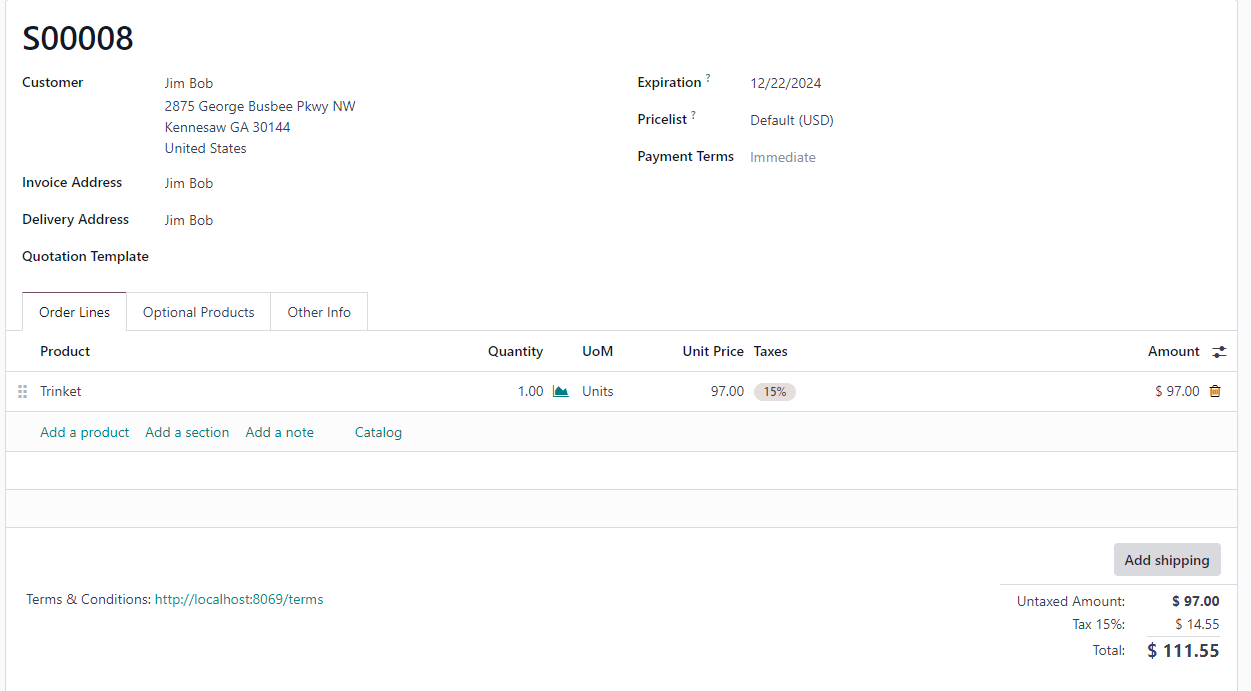
By installing the BizyLife rate selector module, you are able to fetch all available carrier rates for comparison and select the carrier of your choice.
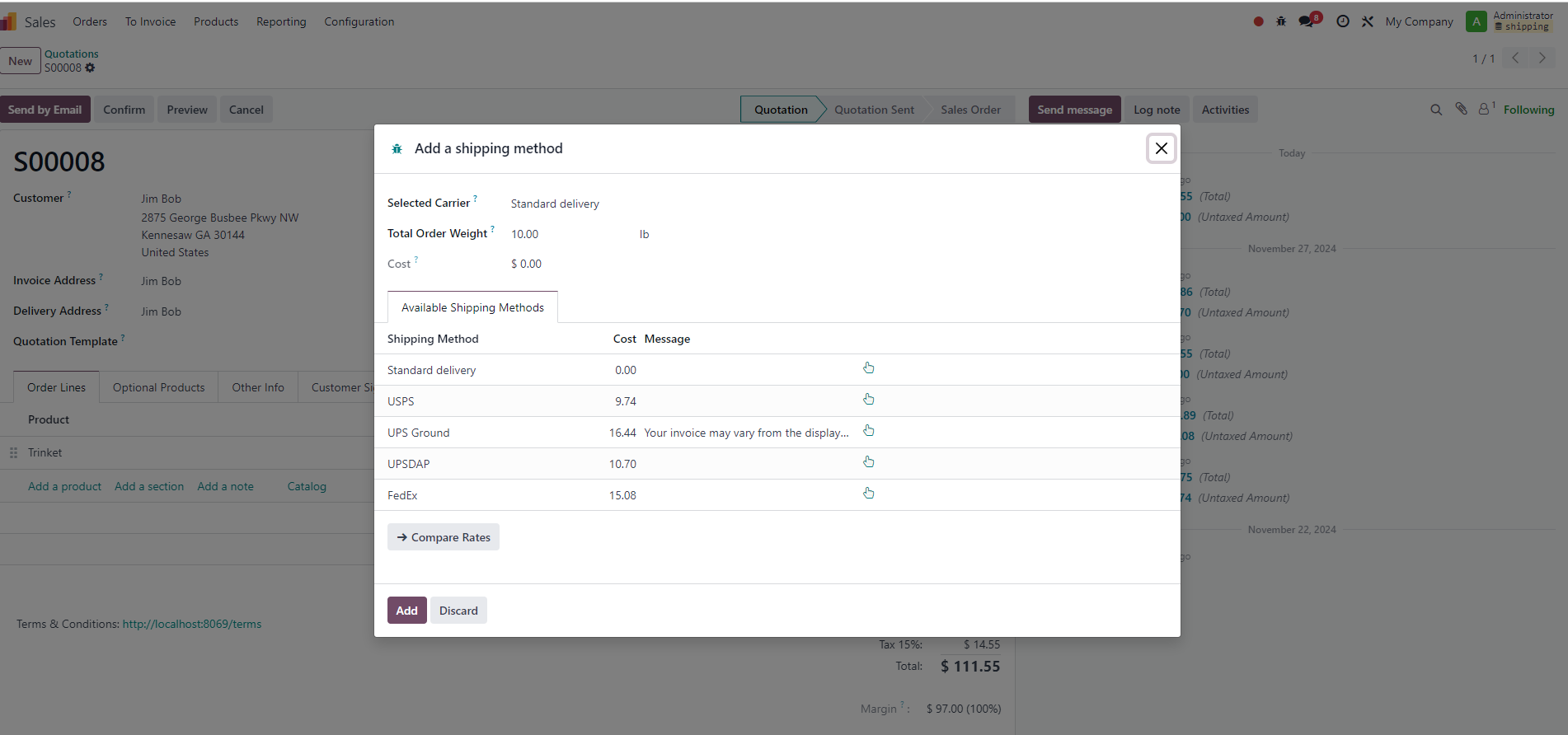
A new line appears on the sales order for the delivery method that you selected.
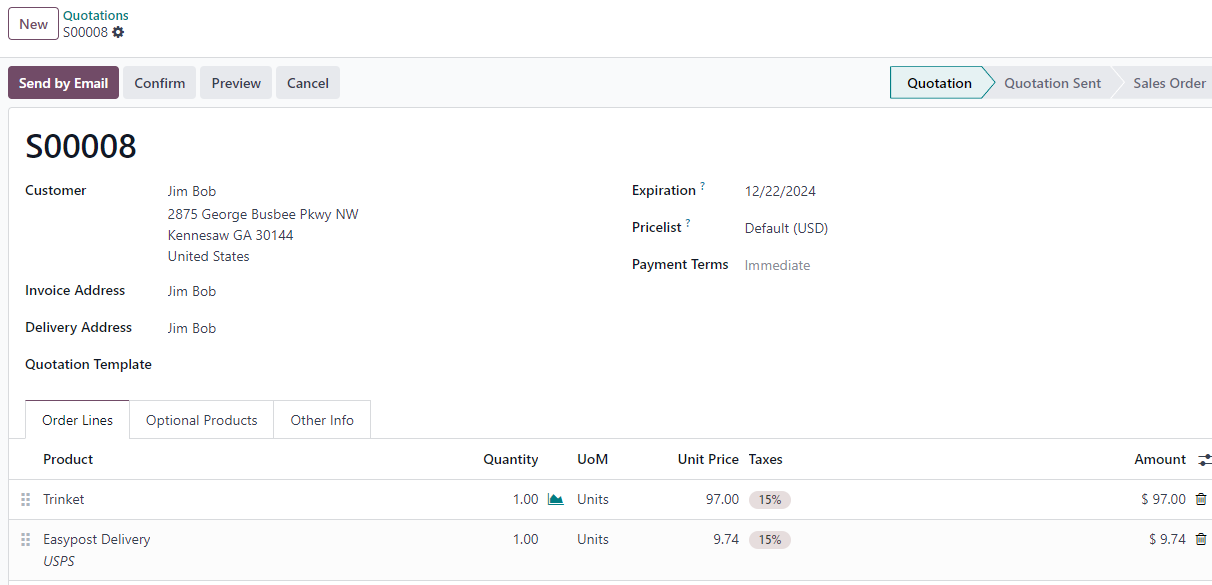
Furthermore, if you are using the Odoo ecommerce app, publish your shipping methods so that customers are able to see the different rates for carriers and select their preferred method.
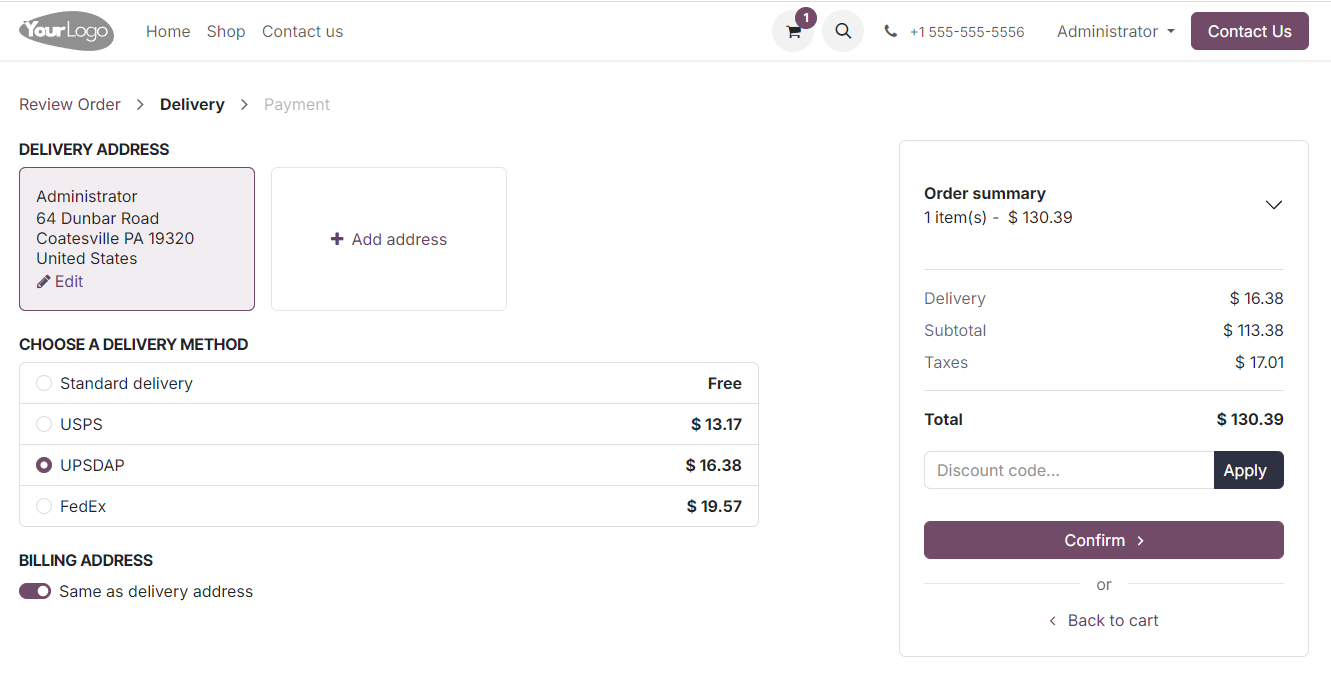
In the delivery order, put products in a pack by selecting Put in Pack and select the package type to put the products into. Make sure the package has its dimensions setup correctly. Odoo will send the weight and dimensions to the selected carrier. The dimensions are used to calculate the dimensional weight and the carrier will charge for the weight or dimensional weight, depending on which is greater.
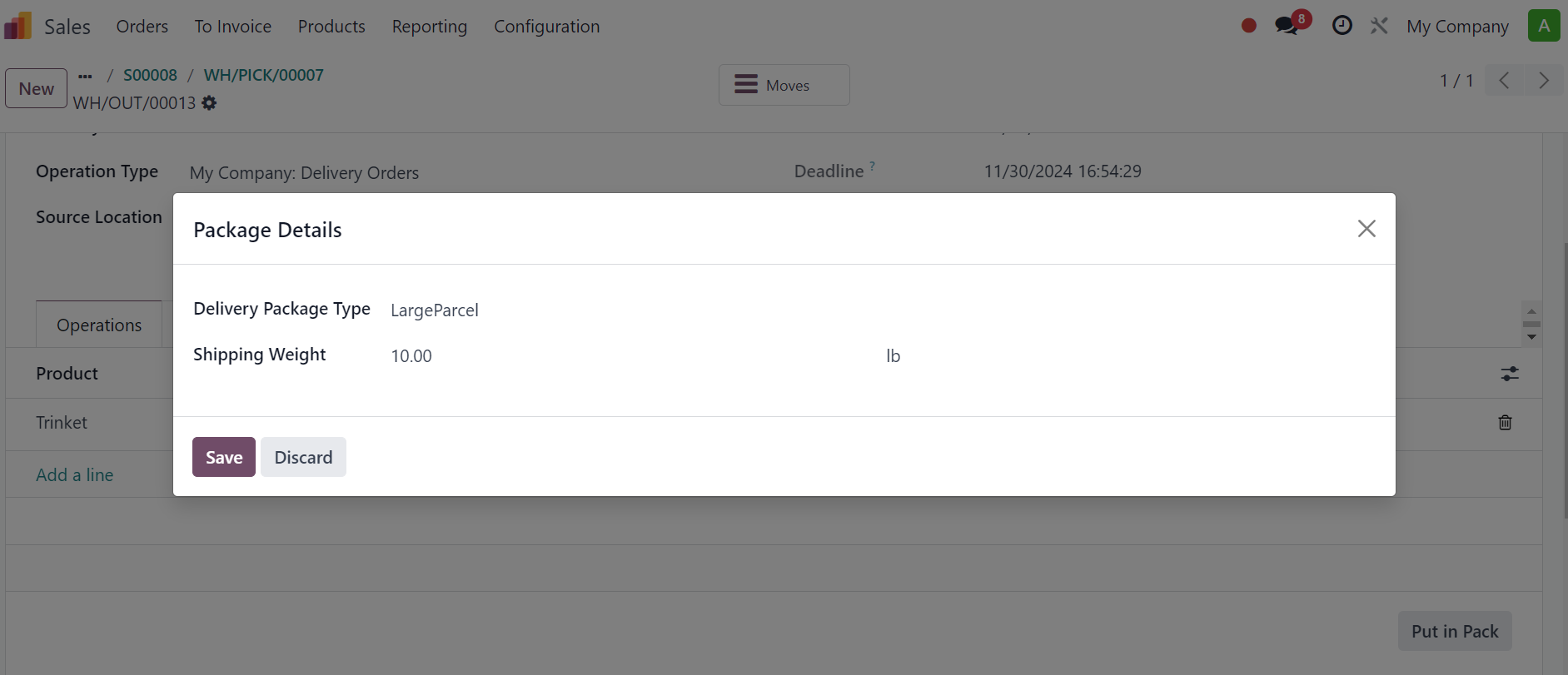
Once an item is marked as shipped, Odoo generates shipping labels in the chatter of the delivery order and sends a delivery notification to customers via email or SMS based on your selected setup. Through use of an IoT box or other third party module, you are able to make it so that the labels automatically print at the printer of your choice.
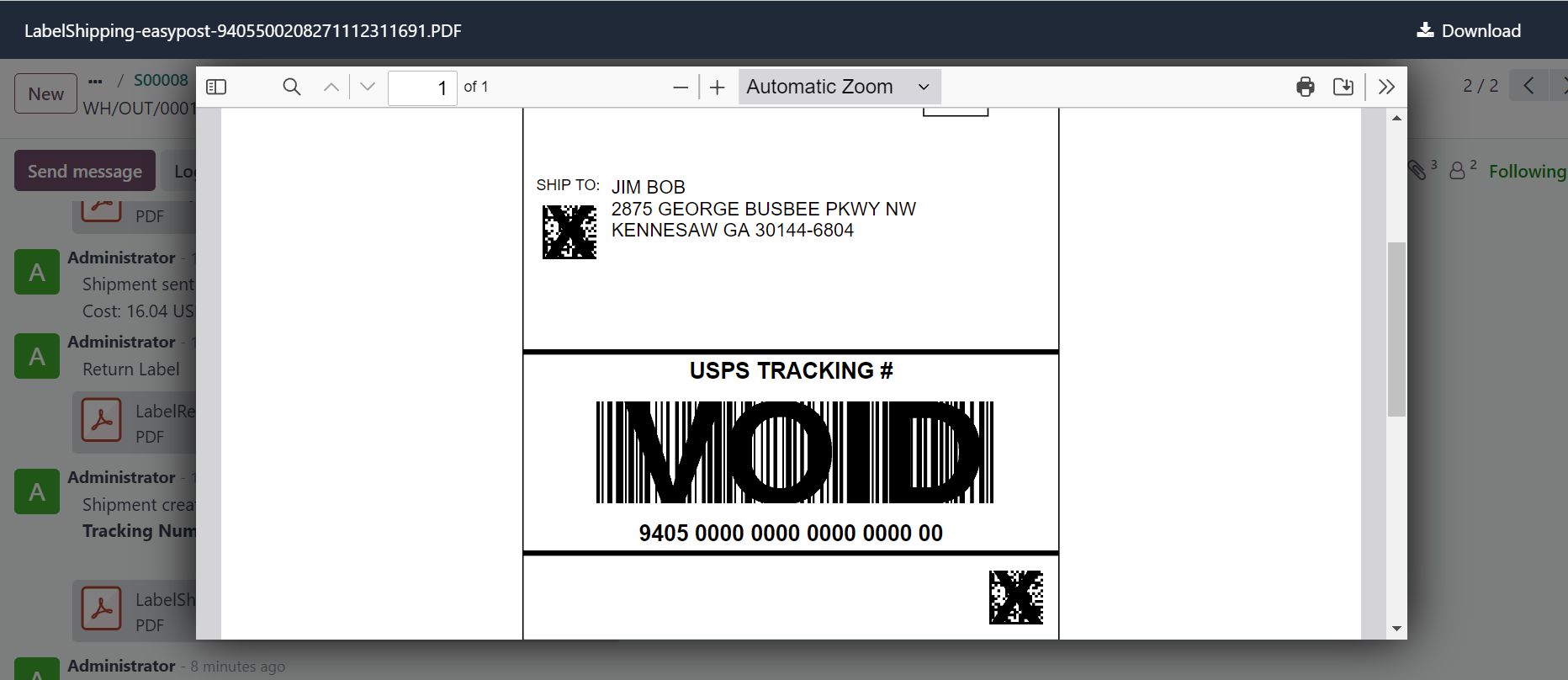
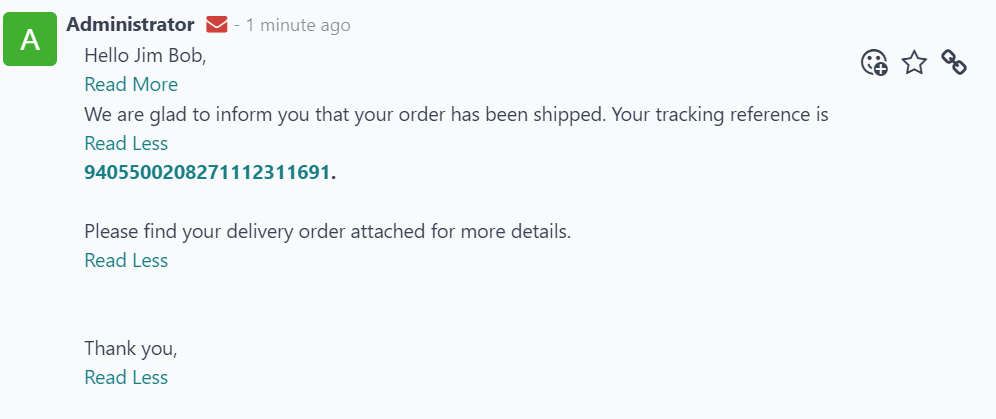
In Easypost, you are able to set your logo and colors for the tracking screen providing your customers with a more seamless experience.
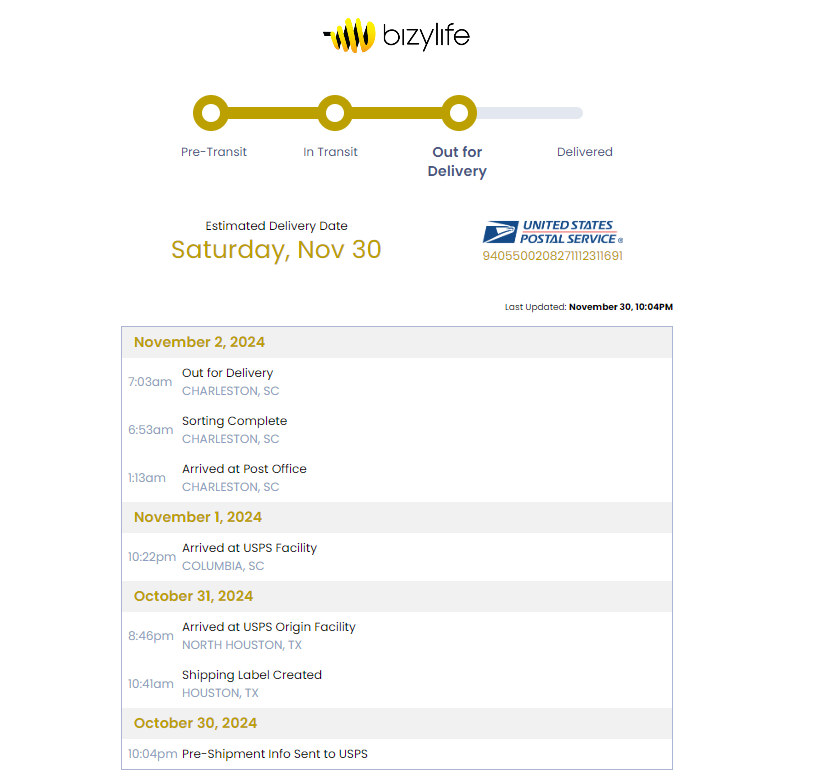
Depending on the settings set on your delivery method, the customer invoiced amount to will be either based on the estimated amount on the sales order or based on the actual amount when putting your products in a package.
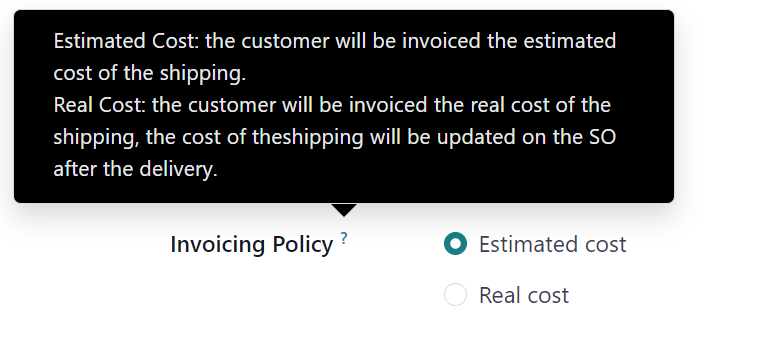
In summary, by using native Odoo shipping connectors, such as Easypost, with the BizyLife rate comparison module, you can compare over 100 carriers to make sure that you and your customers receive the best rates. You also are able to print labels, send delivery notifications via email or SMS, and have a branded tracking screen. This fully integrated process enables you to decrease shipping costs and improve your overall customer experience.
Feel free to reach out here in case you have any additional questions or need help setting up an efficient shipping process.






Find the Cheapest Shipping Carrier using Odoo